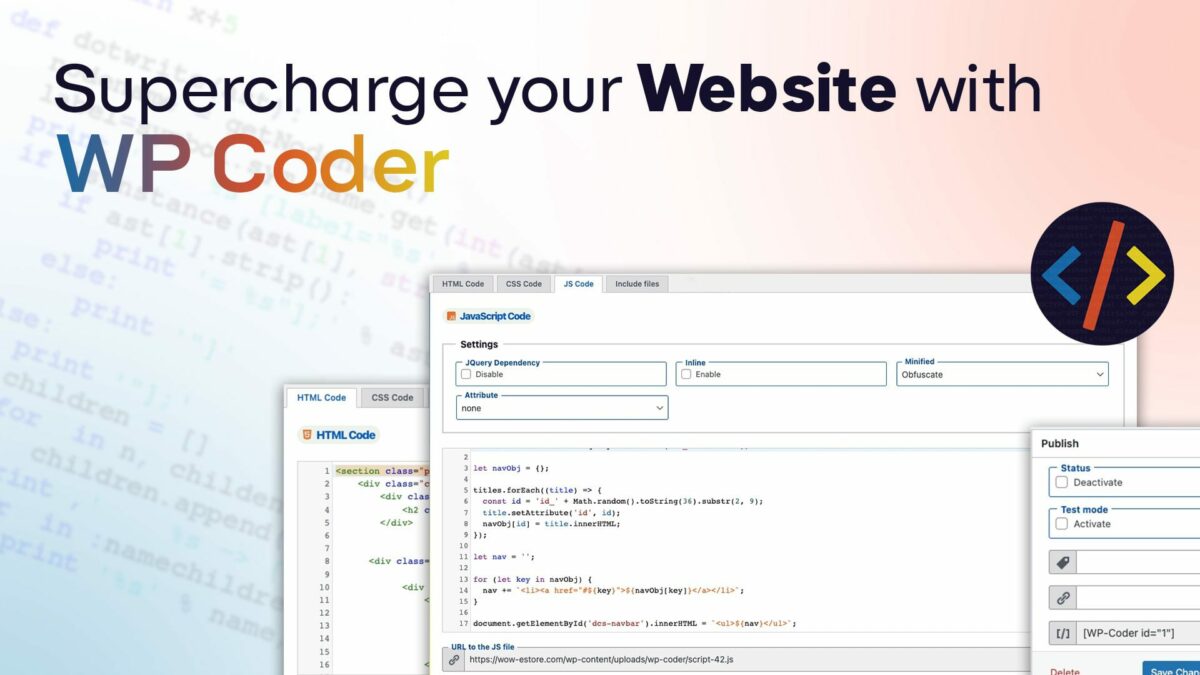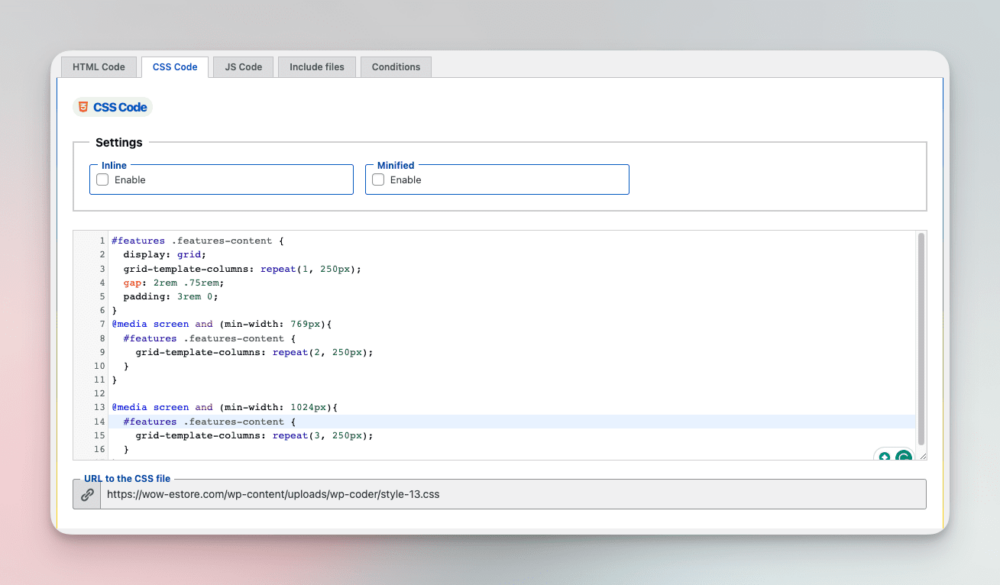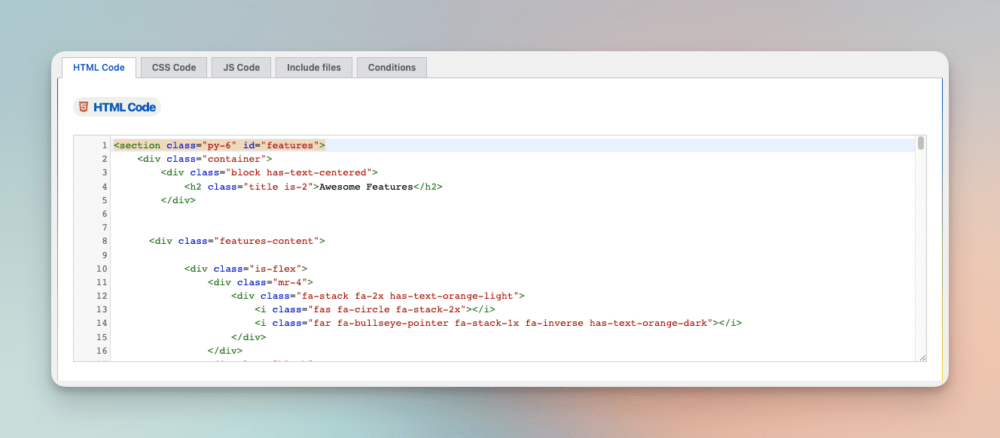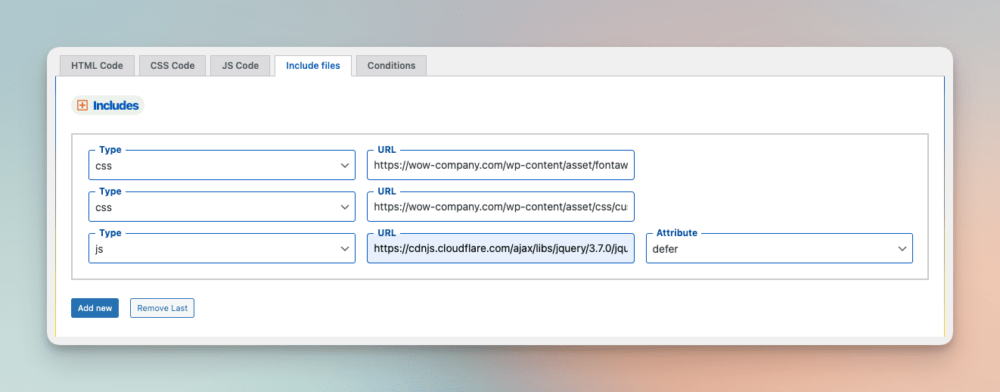Supercharge your Theme with: WP Coder – Powerful HTML, CSS & JS Injection
One of the most widely used platforms for web development and content management is WordPress. Both professionals and beginners find WordPress intriguing due of its usability and versatility. A group of skilled developers, called Wow-Company, created the WP Coder plugin, a potent tool that increases WordPress’s functionality. You may deeply customise the appearance and functionality of your website by using WP Coder to embed HTML, JS, and CSS code straight into your WordPress pages. We will examine each feature of WP Coder in-depth in this in-depth review and learn why this plugin is beneficial for both WordPress developers and website owners as well as coding lovers.
Injection of Codes Directly
The ability to immediately integrate HTML, JS, and CSS code into your WordPress pages or the entire website is one of WP Coder’s unique features. This gives you complete control over the design and functionality of your website. WP Coder makes it simple to incorporate third-party widgets, interactive features, or customised styles. With the help of this function, you can fully realise the potential of your website and precisely customise it to fit your goals.
Test Mode
Making changes to your website can be dangerous, particularly if you don’t know how they will affect your audience. The test mode in WP Coder can be useful in this situation. You can test different codes in this mode without having an impact on your live website. Before making updates to your website, you may test things out, fix problems, and make sure everything works as you want it to. This is an essential protection that helps avoid unintentional mistakes and maintains the integrity of your website.
Import/Export Functions
The import and export features of WP Coder are useful if you oversee several WordPress websites or want to share code snippets among several projects. You may easily move your code snippets between websites thanks to these features. This enables for uniform code usage across numerous projects while also saving time and effort.
Multifunctional Code Editor
The integrated code editor in WP Coder is an effective tool for developers. It has options like integrated error checking, line numbering, and coloured syntax highlighting. This makes writing, modifying, and debugging code much easier. The code editor in WP Coder is particularly useful for developers who prefer to work in a familiar setting and do not want to use third-party code editors.
Advanced CSS and JS Options
WP Coder provides sophisticated alternatives for enhancing the functionality of your website. To speed up website loading times, you can decide whether your CSS and JavaScript should be inlined or minified. Minification improves user experience by reducing file size and speeding up download. You have complete control over how your website loads resources and responds to user requests with these choices.
Integration of External Libraries
The use of other libraries is yet another remarkable feature of WP Coder. With this plugin, you can access a variety of third-party libraries and improve the development of your website by utilising pre-existing scripts or styles. By doing this, you can benefit from the efforts of international developers and improve the functionality and aesthetics of your site without having to start from scratch. For developers who wish to rely on tried-and-true solutions to save time and work more effectively, integrating external libraries is a priceless tool.
Easily Embed Shortcodes into HTML Code
Using shortcodes makes it simple to add sophisticated functionality to your website without having to manually type HTML code. You can quickly add these shortcodes to your HTML code using WP Coder. This greatly accelerates and streamlines the creation of websites. With only a few lines of shortcode, you can easily integrate custom-designed elements, add a gallery, or insert a contact form, substantially simplifying website management.
Conclusion
Without a doubt, the WP Coder plugin enhances WordPress’s functionality and simplifies the tasks of web designers and developers. With the ability to directly put HTML, JS, and CSS code into your pages, it offers unmatched freedom and control over the look and functions of your website. The import and export features enable collaboration and code reuse across several projects, while the test mode provides security and error avoidance.
WP Coder is a potent tool for improving website efficiency and enhancing its usefulness because of its versatile code editor, extensive CSS and JS choices, and integration of external libraries. The effectiveness of website development is greatly increased by the simplicity with which shortcodes may be inserted into HTML code.
It’s crucial to remember that while WP Coder offers sophisticated customization and control, incorrect use might harm the functionality of your site. Always make a backup of your website before making any major modifications. WP Coder may help in the development of engaging, high-performance, and personalised WordPress websites in the hands of knowledgeable developers and website owners.