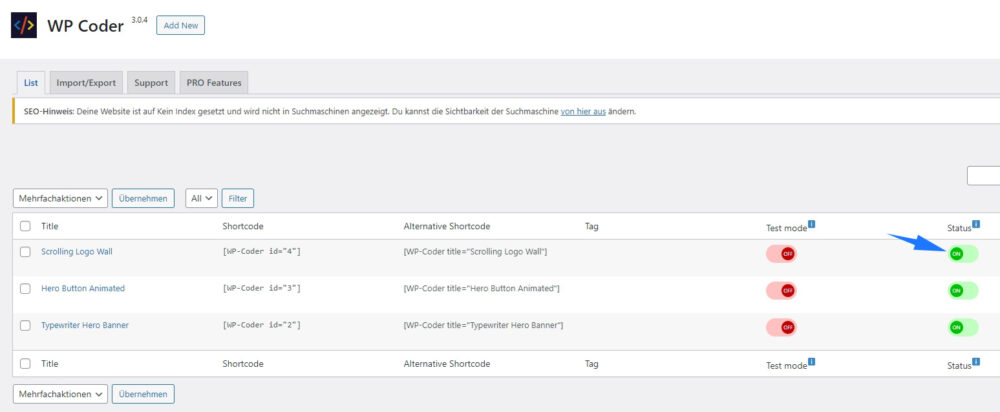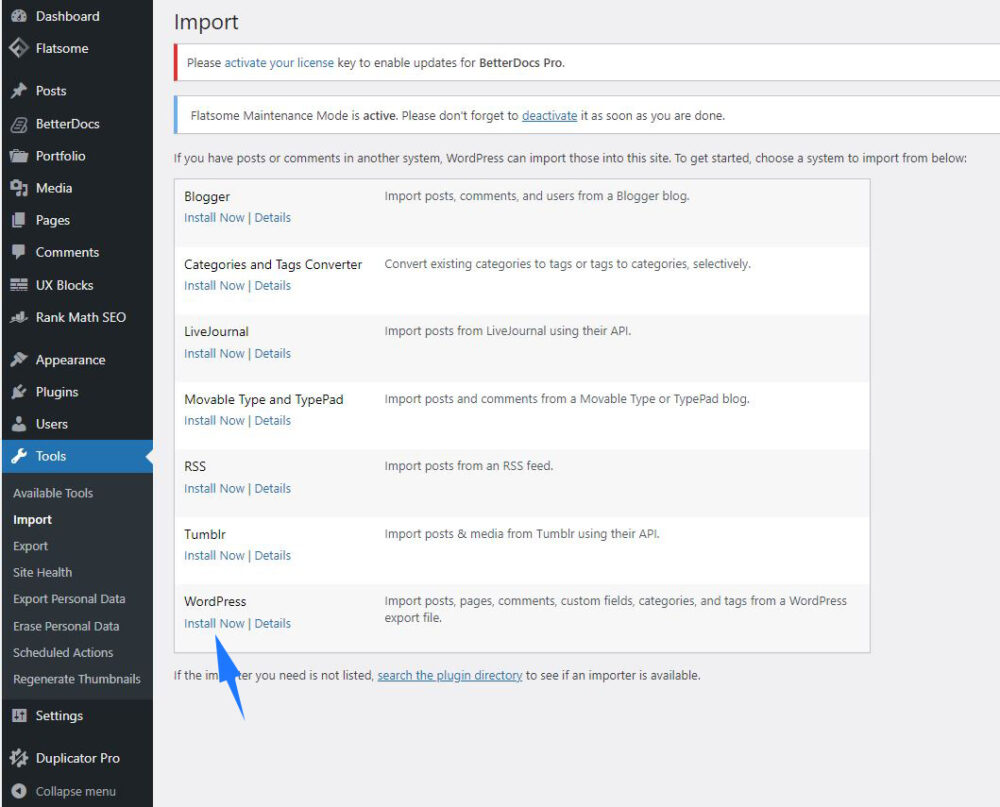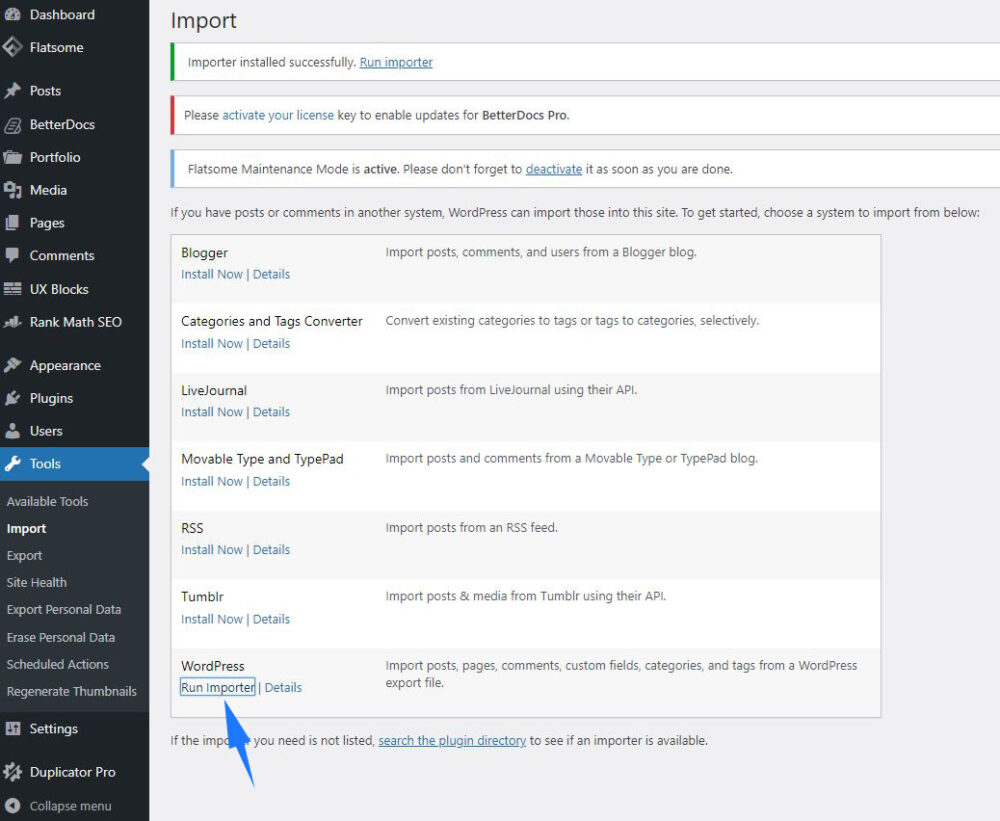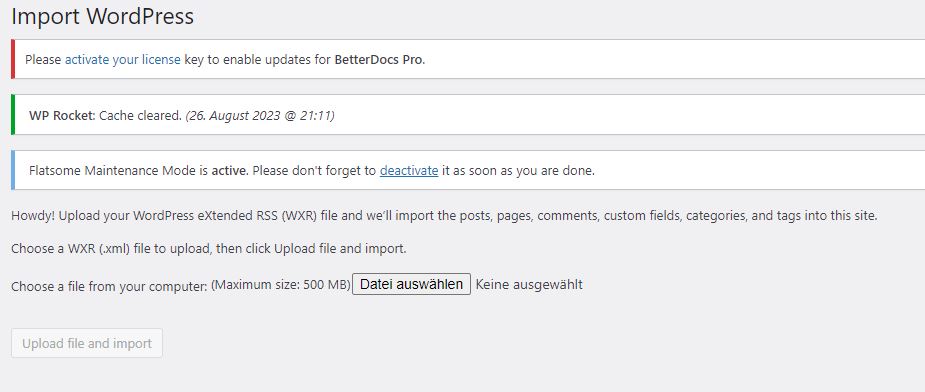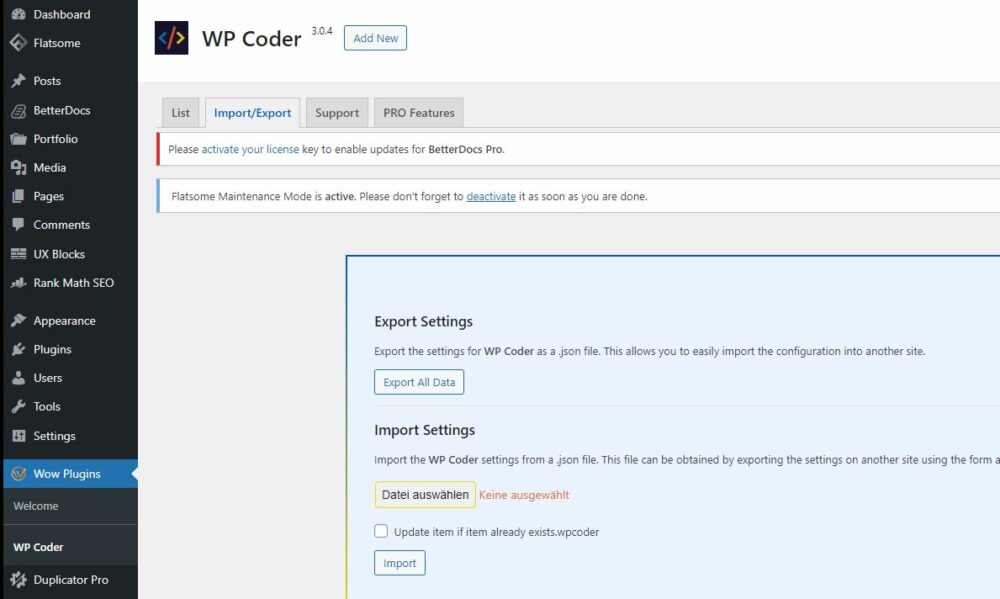How do I install the template?
With theese easy steps you can now import your new template in about 15 minutes.
- Install WordPrews, Flatsome, WooCommerce and WP-Coder (free Plugin)
- Import Flatsome theme options
- Import demo pages, UX templates and UX Blocks with the WordPress Importer ( Tools→ Import→ Run importer )
- Import WP-Coder File ( Wow Plugins→ WP-Coder→ Import )
1. Install WordPrews, Flatsome, WooCommerce and WP-Coder (free Plugin)
This step should be done first, even before you bought our template. If you haven’t bought the Flatsome Theme yet, you can do so here: https://themeforest.net/item/flatsome-multipurpose-responsive-woocommerce-theme/5484319
2. Import Flatsome theme options
First activate the WordPress importer. You can find this under “Tools-Import”.
After installing the importer, click “Run Import”.
You can then upload the XML file that you received from us after purchasing the theme here.
4. Import WP-Coder File ( Wow Plugins→ WP-Coder→ Import )
After you have installed and activated the “WP-Coder” plugin, you will find the corresponding icon in the left menu. Select the import/export function there and upload the file that you received from us after purchasing the theme here.
You should now see the FIles in the “List” Tab of the Plugin. Make sure all codes are activated.